Following up with participants
Enhance participant engagement by using the re-Pulse buttons to pose additional questions. Alternatively, establish a customized channel of respondents for easy access whenever required.
RePulse buttons
Reconnect with respondents effortlessly using the RePulse buttons. These buttons, available in the top navigation and as options when you ask AI to create a follow up Pulse
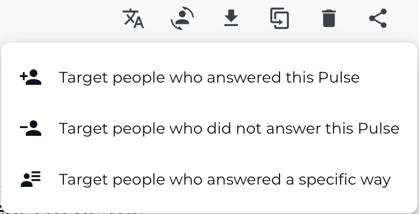
- Re-access via your entire Pulse : Speak with all previous respondents and pose additional questions.
- Re-access via an answer option: Dive deeper into specific topics by re-targeting respondents based on their previous answers.
- Target Non-respondents: Expand your audience reach by reaching out to individuals who didn't participate in your initial Pulse.
You can find out more about the re-pulse buttons here
Custom channels
- Re-access via a custom channel: create a custom by including or excluding respondents from multiple Pulses.
Note: you may not have access to all types of targeting depending on the region you sent your initial Pulse to and your subscription. For help submit a support ticket.