You’re able to download a receipt for every purchase you’ve made at OnePulse by being logged into your account. To download a .PDF receipt of each purchase on OnePulse, follow the below:
-
Navigate to workspaces
-
Click on the purchase history tab
-
Here you will see all your purchases, click on the download icon to download a .PDF receipt of each purchase