How to use links and videos
Videos in a Pulse (via YouTube links): You can easily integrate videos into your Pulse by adding a YouTube link. For the best respondent experience, keep videos under 3 minutes, although there's no strict minimum or maximum length requirement.
Tips:
- Ensure the video on YouTube is set to "Unlisted" if you prefer it not to be public.
- Always preview your Pulse to verify that your video link works seamlessly.
External Links in a Pulse: Apart from videos, you can include external links within your Pulse. Simply insert the link in the same manner you would add a YouTube link.