To preview your Pulse before it goes live, follow the instructions below:
- Click on the ‘eye’ icon on the top right corner of the Pulse Editor

- Enter your OnePulse mobile username

3. The Pulse will be sent to your OnePulse app
4. If you don’t get a notification, check your Pulse feed!
Note: You'll need different login details (including email address) than your client platform (desktop) details when setting up a OnePulse app account on your phone.