How to copy and paste from a source document
-
Go to the source document
-
Go to the source document with the questions and answers.
-
-
Copy your questions and answers
-
Copy the questions and answers from the source document.
-
-
Return to the OnePulse editor.
-
Paste the copied questions and answers into the question field.
-
Your answers will automatically cascade into the following fields for easy pacing.
-
Please see this video for a demo