There are a number of ways to target a Pulse to users, they include retargeting, custom demographics, private channels, public channels, external audiences.
Retargeting
This allows you to immediately retarget people who did (or did not) answer a Pulse or some answer value combination within a Pulse. For example. Retarget all users who answered Yes in Question 1.
Custom Demographics
This allows a client to target and report a specific demographic (or behavior) across our entire community within a given region. This is automatically maintained by the OnePulse platform to ensure the data is fresh and available when the client needs it. As new users join our community they are automatically included in this demographic pool.
For example: Which Coke products do you buy more than once per month? Coke, Coke Lite, Fanta, Sprite, Lift, Other.
Please contact our team to know more about building custom demographics.
Private Channel
A group of people who have been invited or selected to join a private group that is only visible to that client. People can be added to a private channel via two routes:
-
Invitation through an invite code or link (displayed when creating a private channel). Once users are in a private channel clients can quickly retarget as needed. For Example. Inviting retail customers, attendee’s of an event or staff members to join a private channel.
-
Existing community members can be selected automatically via the Channel Builder based on their previous Pulse answers. The Channel Builder is used in complex scenarios where retargeting is not possible. For example. “Target all users who answered Yes to question 2 on Pulse A but No to question 3 on Pulse B.”
Public Channel
These are group of people that are actively maintained by OnePulse or groups of people who have actively opted in to the channel.
External Audience (Online)
A Pulse can target people outside of the OnePulse community and is only accessible to people who open a link or scan a provided QR code. They can complete the entire Pulse process online and are never required to download the app.
For Example. Scan this QR code (or click here) to give feedback on your experience today.
External Audience (In App)
A Pulse can be published that is only accessible to users who have:
-
An invite code for that Pulse (This can be entered on the Pulse screen)
-
An invite Link (opening this link will open the Pulse in app or walk them through the process to download the app).
The process to ask users to download the app will have higher churn but it means users are re-contactable.